Marketing Report How-To
- Published: February 03, 2017, By Stephanie Millman
There are few things as exciting to me as completing a marketing report (yes, a real marketing geek!). Even when the findings are dismal, the act of pulling together the data and converting it into knowledge so an organization can make better decisions is really quite fun. Having a hand in the planning and execution of different marketing departments has shown me how inconsistent and. . . well, boring reports can be. Here are some tips for providing effective and (hopefully) interesting marketing reports.
First, pull data from your marketing activity, trends, sales revenue, and the market on a monthly basis. Waiting to do it quarterly or even annually will limit your ability to pivot and optimize your approach. Admittedly, I'm not very excited about data, so I respect the "numbers person" on every team who can determine where and how to collect what is needed. Once you've determined the type of information to pull, it's fairly easy to create automatic reports that can be delivered to your inbox (or marketing/sales software). Generally, a marketing report shows how your team and marketing investments are/aren't making an impact on your organization's revenue and share of mind.
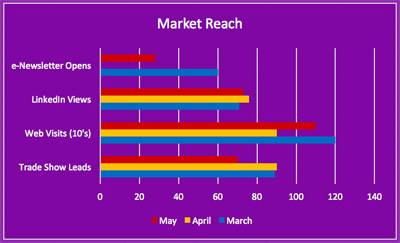 What To Track
What To Track
- Market Reach. This category could be a collection of things like LinkedIn engagements, views on targeted web pages, "Opens" on email marketing, and much more. Keep a collection of the types and numbers of each, and then track the growth/reduction month-by-month.
- Website Visits. Track how people visit your site. By month, track the number of people who type in your URL to get to your site; the number who search and find your site; the number linking to your site from ads; the number coming from other websites, links, emails, etc. Then show the changes month-by-month.
- Leads. Tracking tradeshow leads, quote request forms, literature, or even case study downloads (basically any form of touch point from a person in a position to purchase or refer your product) is a critical step. It demonstrates direct value to your company for marketing efforts. In the past leads were often hard to track as it is rare for a customer to admit that they called in because "they saw your ad" or— prior to digital lead collections at trade shows—the salespeople would take personal accountability and stuff customer business cards in their pocket to follow-up and skip reporting the lead to marketing. With so many digital tools to measure activity, leads are now a whole lot easier to track, especially if you have a sales and/or marketing software tool (but only if the culture of your organization commits to maintaining digital documentation).
- Conversions. In an ideal world, your company tracks all sales and marketing activity in a single, Customer-Relationship-Management (CRM) software product. And in that world, every team member uses the database to log each touch point with the customer—whether at a trade show, on a maintenance service call, through a direct mail piece, a quote, a sale… everything. If that is the case, then your executive staff will have the pleasure of being able to see the impact that sales and marketing have within the organization from a high-level view.
HOW TO REPORT
Maintain the month-over-month detail in Excel worksheets for your marketing activities. For example, set up a worksheet for "Market Reach," one for "Website Visits," one for "Leads" . . . and so on. I recommend a "Summary" tab or dashboard so team members, managers, and executives can quickly get a snapshot yet have the option to click for more details. Pulling together a PowerPoint file on a monthly or quarterly basis can also be a professional and easy-to-print/save-for-later way to report. Your bonus? If you have the luxury of a software system that offers dashboards or digital reporting, you can then can set up automatic reports! Just remember that individuals receive data differently. Some like to "text" everything (so offer a link to a web page report/dashboard), some people prefer email, and some want it printed and delivered to their desk. It's up to you how much you want to work to be seen.
It's just as important to provide monthly financial reporting for marketing expenditures as it is for results, yet we rarely see a strong commitment to the latter. Most business executives enjoy seeing concise, clear quantitative marketing results on a consistent basis. By providing marketing reports to your executive team in the manner they best receive them, you will be perceived as a competent business team player.
As a marketing geek, I'm excited to put this topic out there and, hopefully, some of you will reach out to me to tell me your challenges and successes in reporting. If you'd like a template for a worksheet or a sample report, just let me know (you can email me by clicking on my hyperlinked name at the top of this blog or just below).
Stephanie Millman: smillman10@gmail.com







